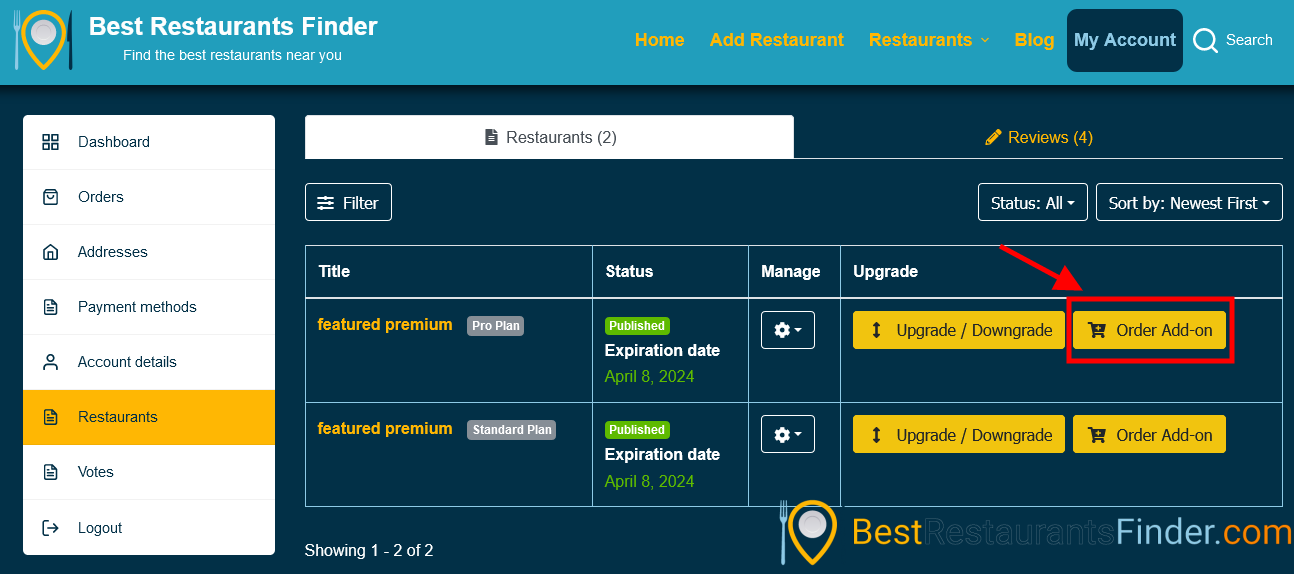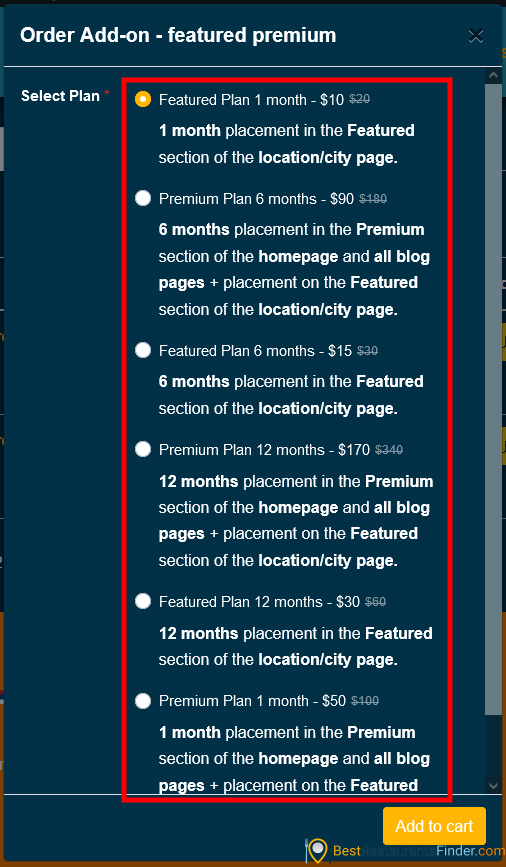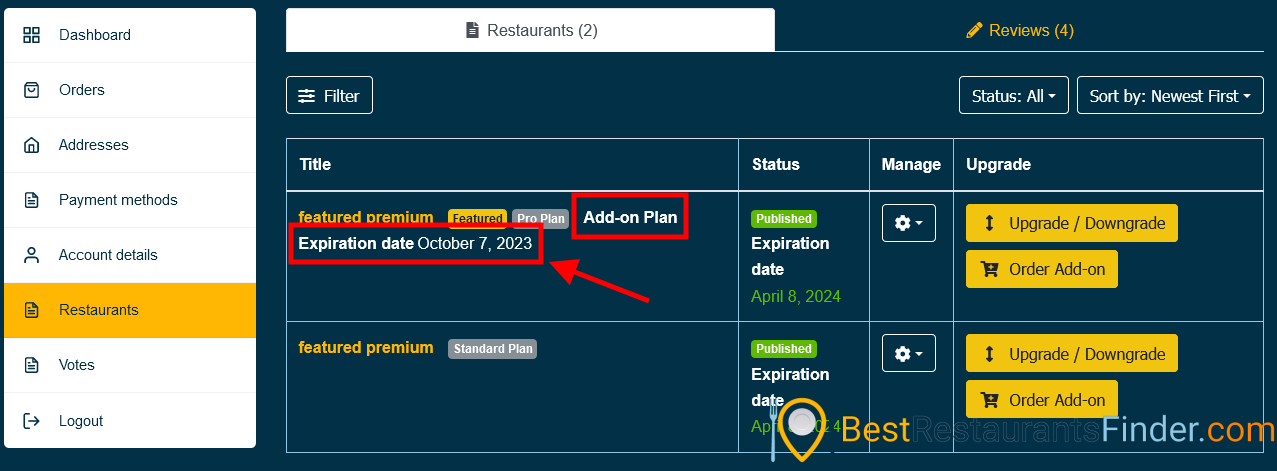Add-on plans
- To get listed in the Featured or Premium sections of the website you need to purchase a Featured add-on plan or Premium add-on plan.
- Go to My Account page -> Restaurants menu and click the “Order Add-on” button

- Or alternatively, you can go directly to your restaurant page where the same buttons are available.

NOTE: The Upgrade and Addon buttons are visible only to you while logged in. The other users do not see these buttons while browsing through your page. - Then you will see all the available options for Featured and Premium plans.

- Select the type and duration that you want and click on “Add to Cart” button.
- After you complete the purchasing process your blog will automatically appear on the corresponding sections and you can see the expiration date of your addon plan in My Account page -> Restaurants menu

- Go to My Account page -> Restaurants menu and click the “Order Add-on” button